Go Live!
REMINDER !
Before you go live with Scalapay we recommend to test your installation by placing at least one test order.
- LOGIN to your Scalapay Partner Portal.
- Copy your LIVE API Key. In the 'Developer' section of your account, you can retrieve your production API key (starting with 'sp_').
- Activate Scalapay in LIVE MODE in your platform backend.
To enable Scalapay Live mode:
- Go to Plugin “General Settings” and enter the LIVE API Key in the ‘LIVE API key' field
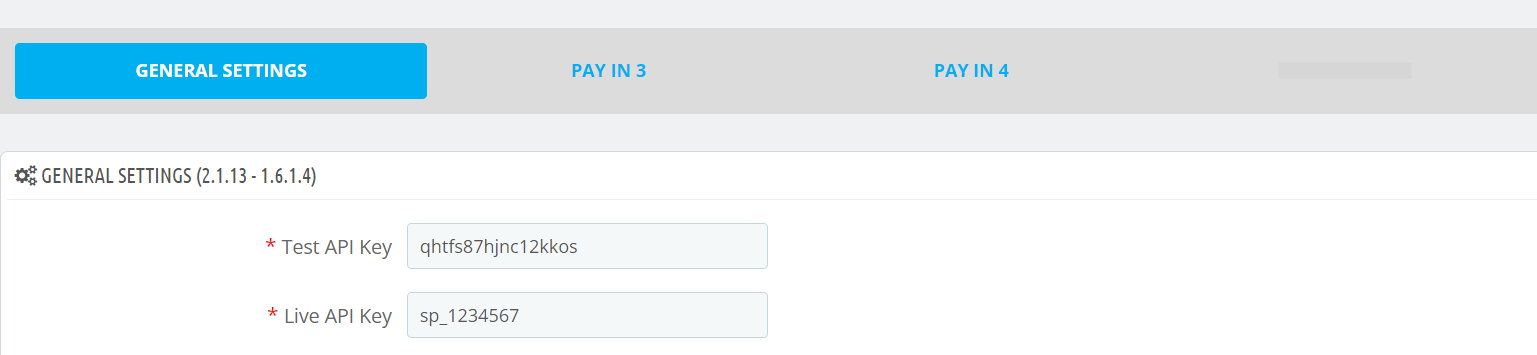
- Go to the product you want to activate and “Enable” the Scalapay product in Live Mode (ex. Scalapay - Pay in 3)
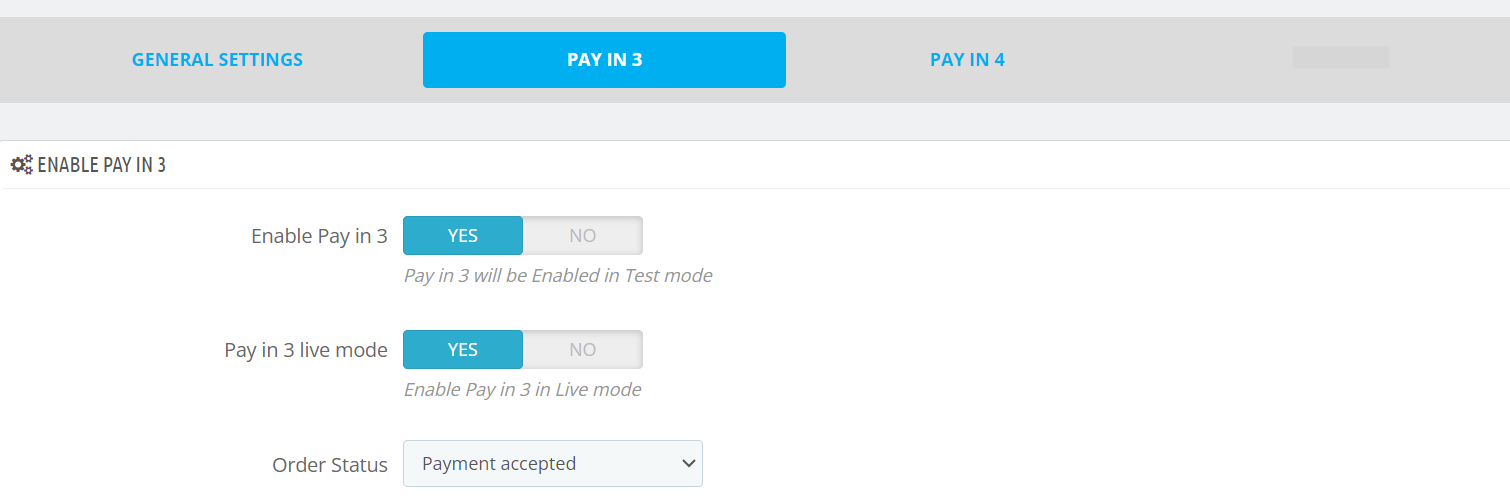
- Save and check in frontend
Updated 5 months ago
