Plugin test: orders & refunds
WARNING !
Testing is the most important part of the integration process.
If you have one, we advise you to use a staging environment, to install and test before to go on production environment. If you do not have a staging environment, you can test in production as well.
Place an order
Follow the steps to test your integration:.
- Choose a product. Has to be below maximum amount
- Fill up cart with fake data.
- Select Scalapay at checkout as a payment methods.
- Login to Scalapay with test user informations (like user used to login into Scalapay Customer Portal or follow the flow to create new one
- Insert testing cards data to complete order using the card below.
- Confirm that you've been redirected on the confirmation page of your site
TESTING CARD
Success
Card Number: 4111111111111111
CVV: any code (e.g. 123)
Expiry date: any date(Any CAP to complete the transaction)
You should also check what happens when you try to pay with an invalid card
Failure
Card Number: 5555555555554444
CVV: any code (e.g. 123)
Expiry date: any date(Any CAP to complete the transaction)
How to: refund an order
REFUND A SPECIFIC ORDER
- After loggin in to admin, go to sales and then select orders section.
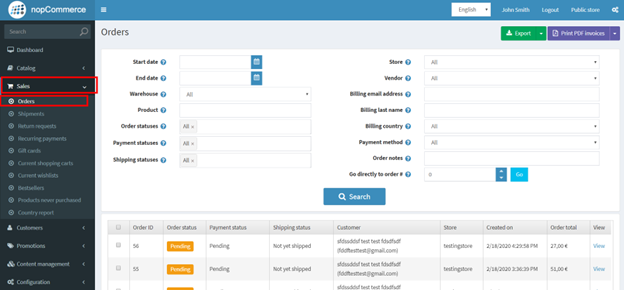
- Click on edit button of the completed order of interest.
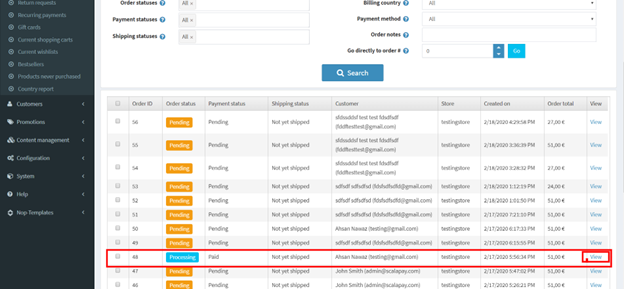
- In the order detail page, you will find the available refund options, refund or partial refund.
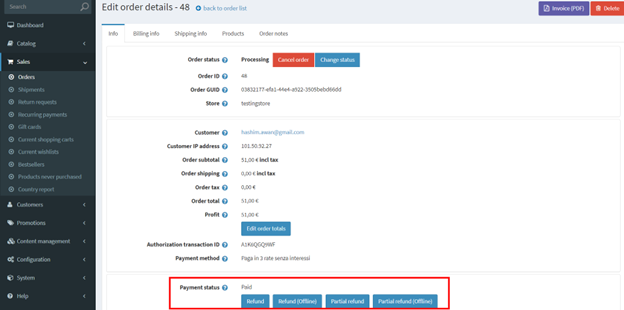
- Through the Refund option you will do a total refund of the order; please check the screensho below.
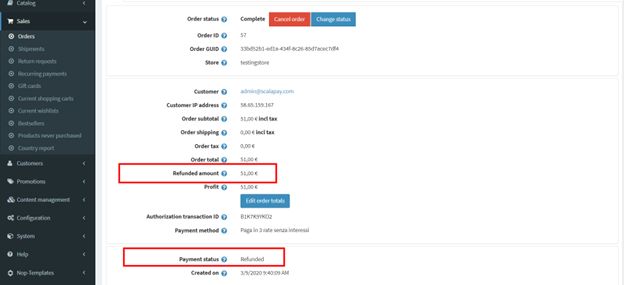
- Through the Partial refund option you can refund and order partially; please check the screensho below.
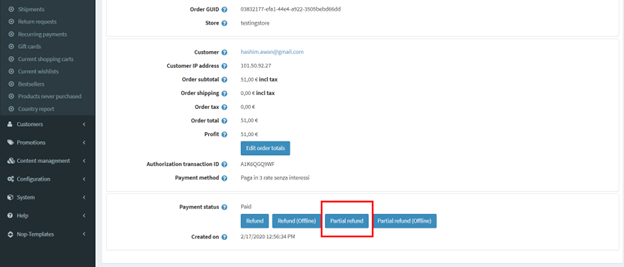
- Partial refund amount should be equal or less then order total amount. As in I have refunded 20 EUR of total 51 EUR.
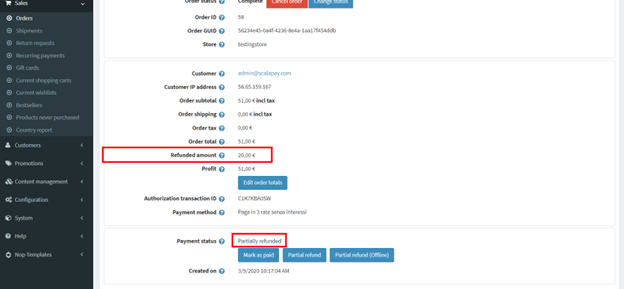
WARNING | REFUND WITH SCALAPAY IN LIVE MODE !
When you process the refund you can choose to also process the refund in Scalapay Partner Portal.
The refund in Scalapay will not be processed automatically but you will need to login into your site and align the status of the order.
You can also refund manually if you don’t want to use the Scalapay process.
Updated 5 months ago
