Refund testing
1. Refunding via your Back Office panel
From the website backend panel, locate the order you would like to issue a refund for and:
- Issue the refund following the same steps typically used to issue refunds for other payment platforms.
- Verify the order status updates to reflect the refund.
2. Check the refund in Scalapay Integration Partner Portal
If you have one, visit your Scalapay IntegrationPartner Portal (sandbox) to confirm the order correctly reflects the refund.
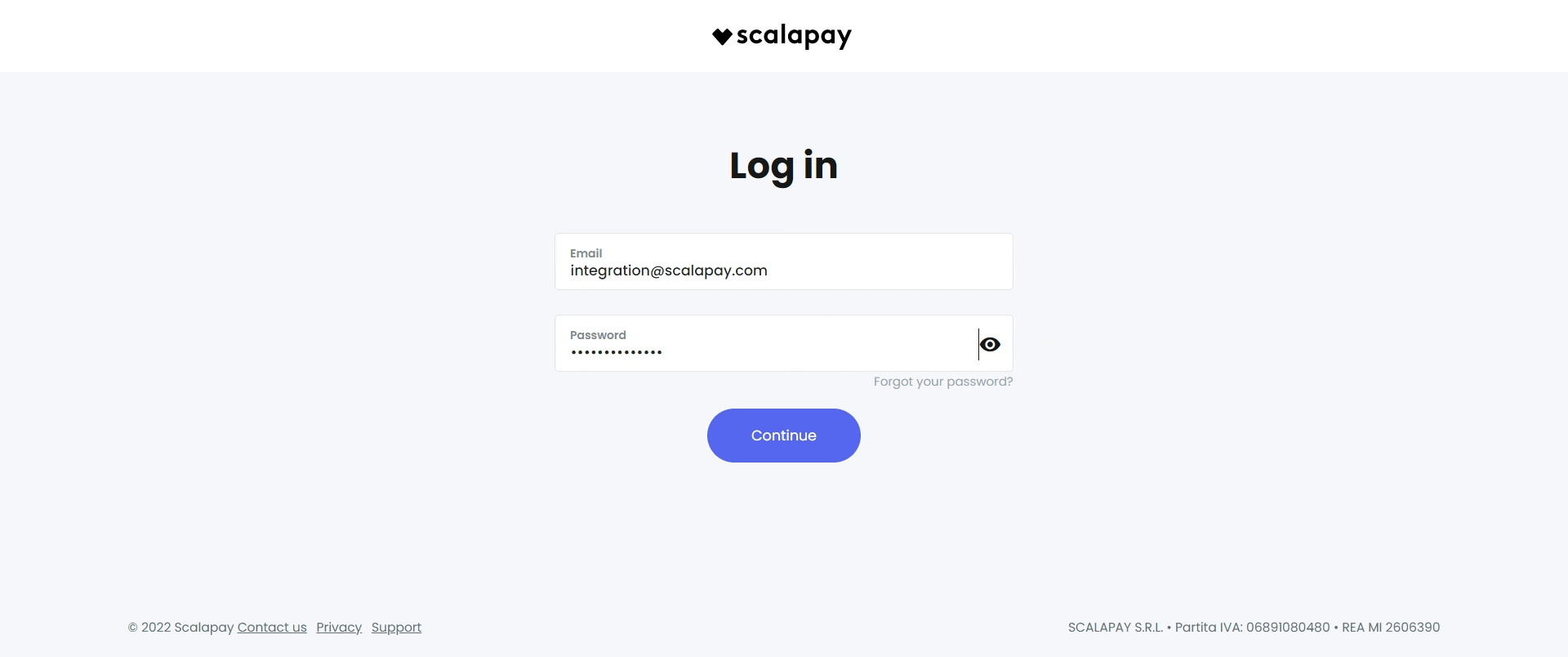
Integration Partner PortalAll standard plugins provide the API key and endpoint data necessary to carry out the testing, access to Integration Partner Portal is not necessary.
Refunding via Scalapay Partner PortalIf the plugin doesn't handle issuing refunds automatically you can process the refund directly from your Scalapay Partner portal. Visit our support center to learn more.
Updated 5 months ago
