Delayed capture order flow
Funds are captured at the capture issued by the merchant
This flow allows merchants to capture the payment with a delay, allowing to wait for the item to be available and shipped. Scalapay will create the invoice for customer and settle funds when the payments is captured by the merchant.
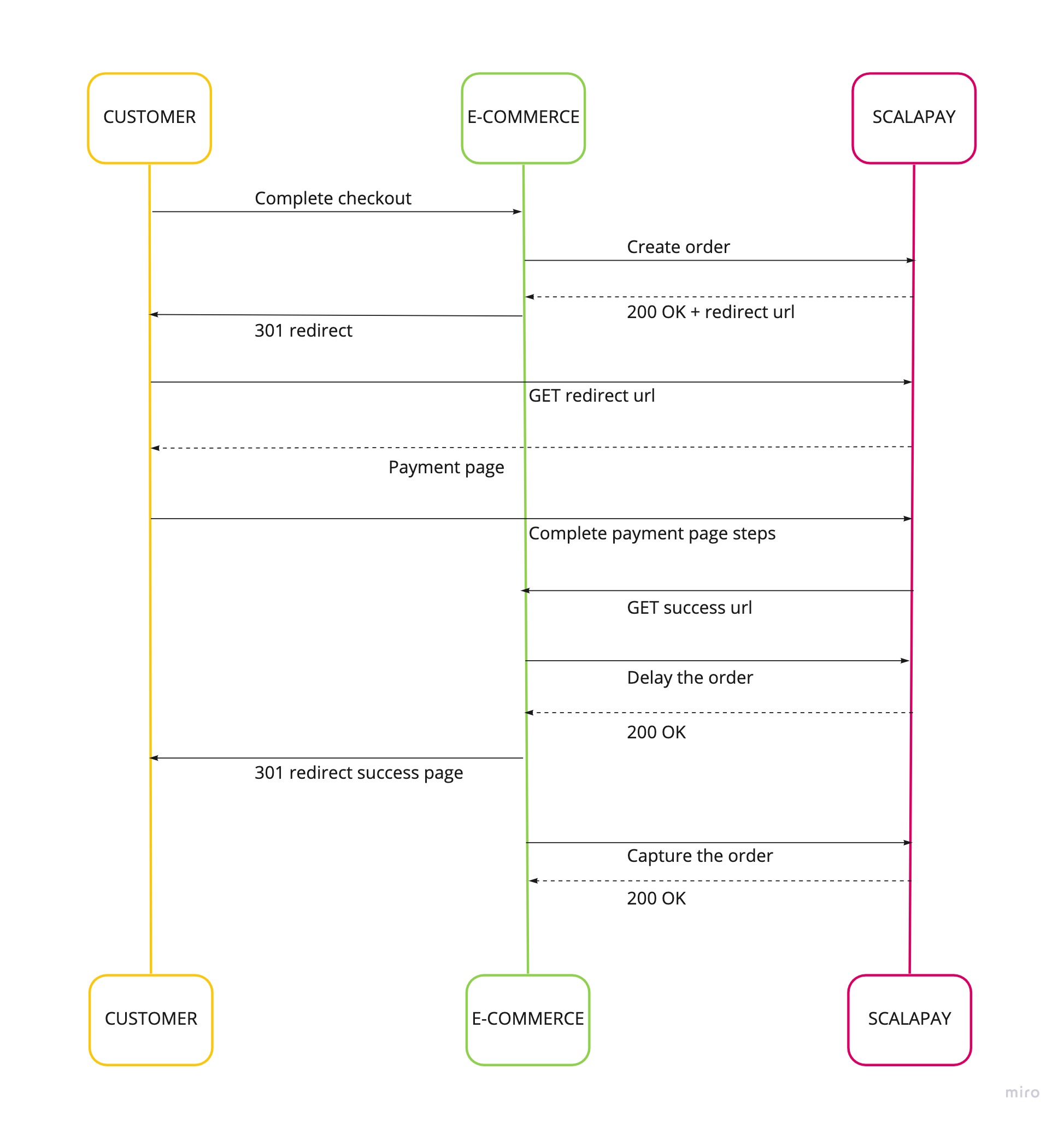
1. Order Creation
When your customer places the order, your site calls the /v2/orders endpoint. The request should carry all the information that Scalpay needs to process the order. Your customer gets redirected to the Scalapay login page to complete the order.
2. Order Delay
You should inform Scalapay it is requesting a delayed capture by calling /v2/payments/{token}/delay. The payment schedule for the customer will be created however no settlement of funds will occur until a capture call is made. Outstanding authorizations will be automatically VOIDED once the authorizationExpiryMilliseconds time passes.
3a. Order Capture
You should call the /v2/payments/capture endpoint to capture the payment and finalize the order. Scalapay will respond with a success or a failure. You can set to delay the capture up to 5 days after the order creation.
3b. Order Void
You should call the /v2/payments/{token}/void endpoint when you need to void the order. Scalapay will release customer authorization and cancel the order.
API ReferenceShow more information in Delayed Capture API reference
Updated 5 months ago
