Go Live!
REMINDER
Before going live with Scalapay we recommend to test your integration by placing at least one test order.
- Login to the Scalapay Partner Portal.
- In the Developer section of your account, you will find your production API key (starting with sp_).
- Replace the Test token bearer with the production API key.
- Change the Endpoint from Test to Production.
- Make sure that in the Order creation call the fields "Type", "Product" and "Frequency" are correctly filled according to your contract.
Here's the guide to find the Live API key on the Scalapay Merchant Portal.
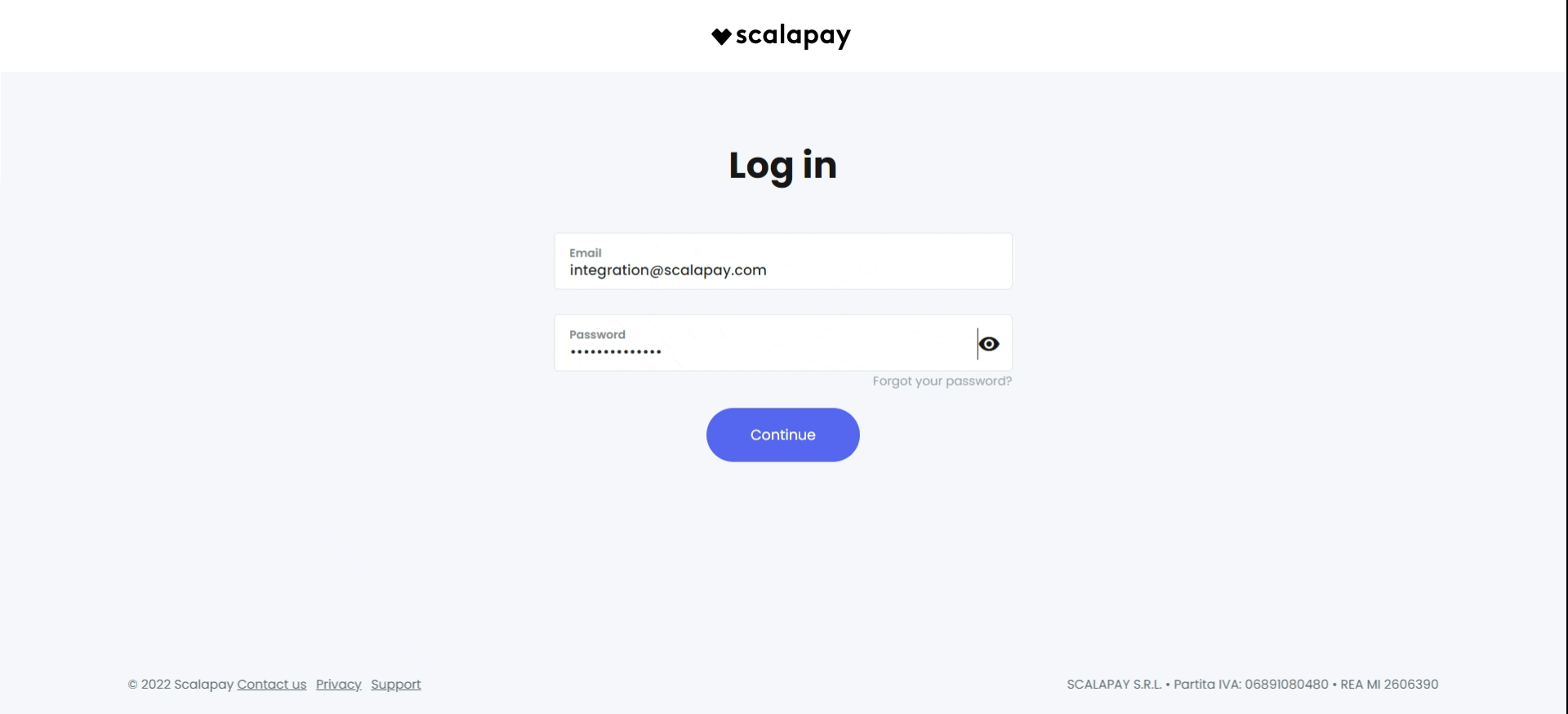
Now Scalapay is Live on your website. Just wait for your first order!
Updated 5 months ago
