Go Live!
REMINDER
Before going live with Scalapay we recommend to test your integration by placing at least one test order.
- Login to the Scalapay Merchant Portal: in the Developer section you will find your Live API key (starting with sp_) and your Live merchant token. You will receive your login credentials by email from your Scalapay Integration Manager.
- In the backend of your Magento 2, go to Stores (on the left side menu) → Configuration → Sales → Payment Methods: disable the Test mode and click on Save Config.
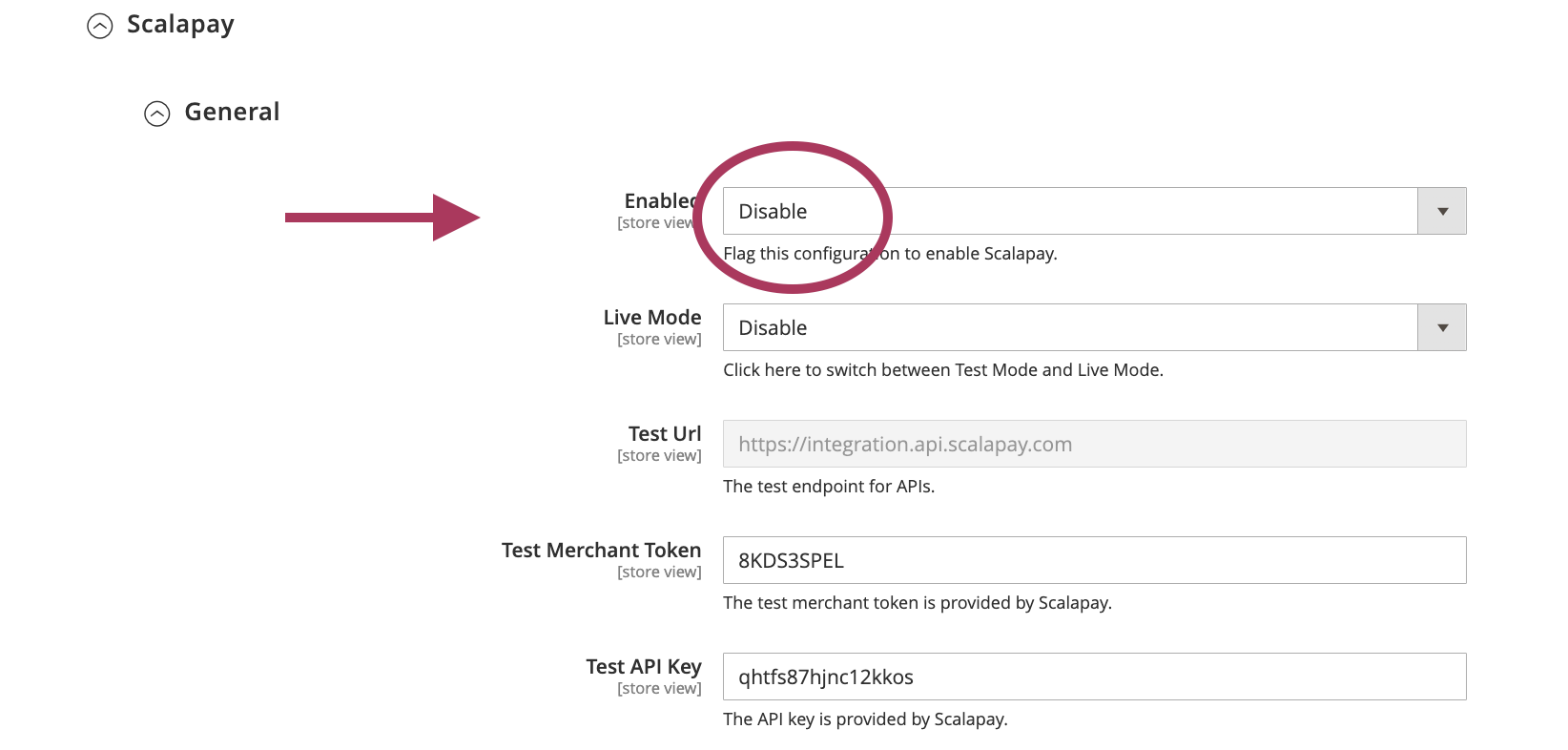
Disable the Test mode
- Enable the Live mode, enter the Production (Live) merchant token and the Production (Live) API key in the related fields. You find both on the Scalapay Merchant Portal, in the Developer section.
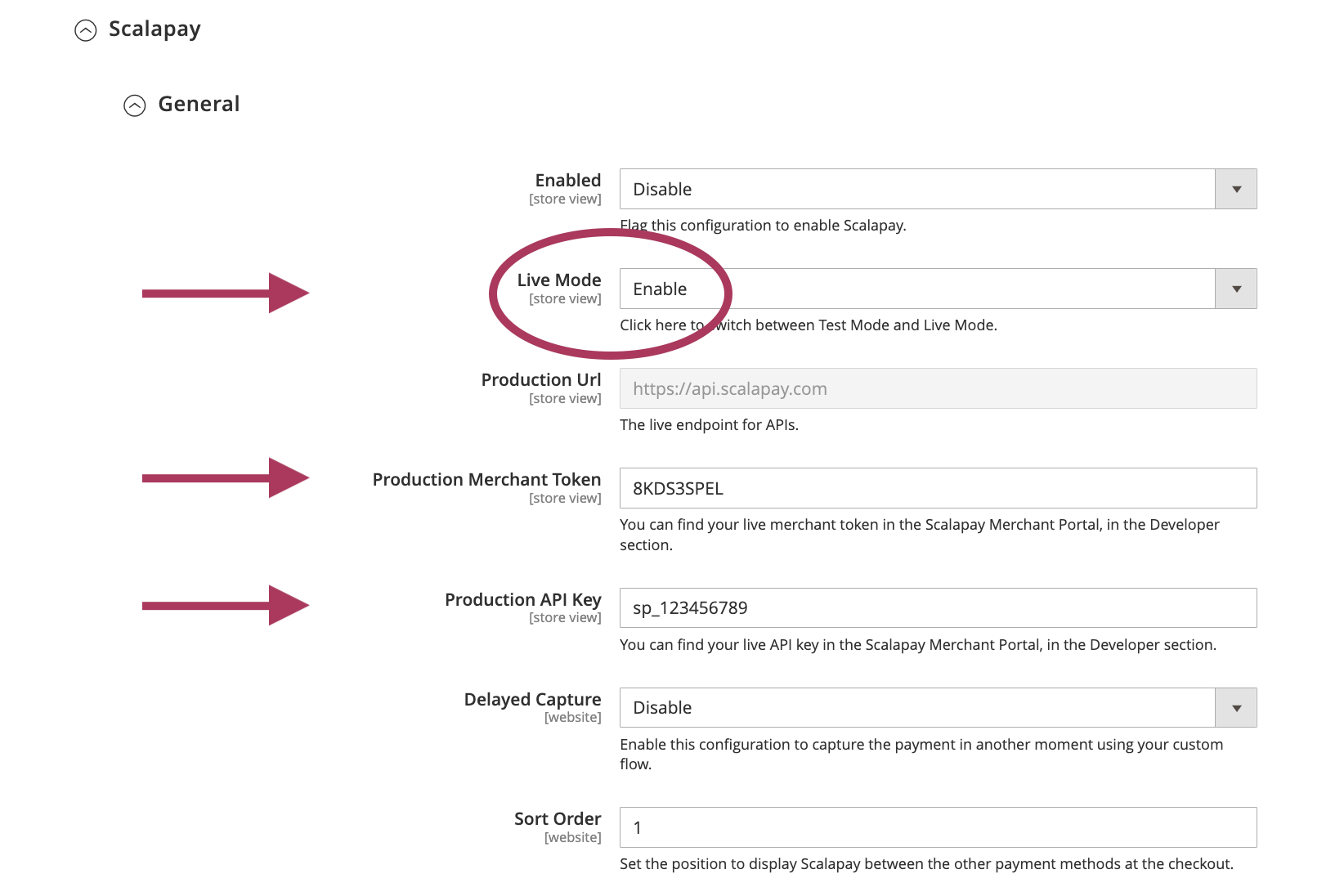
Enable the Live mode and enter the Live merchant token and the Live API key
- Click on Save Config and check your website!
Updated 4 months ago
