Manual Refunds
Refunds can be processed through your e-commerce platform, with the Refund API, or manually via the merchant portal.
How can I reconcile?Remember to check how you can reconcile the payment cause your e-commerce platform will not be updated in case of manual or custom refunds.
In your Sales panel, you will find a Refund button for each order placed on your e-commerce.
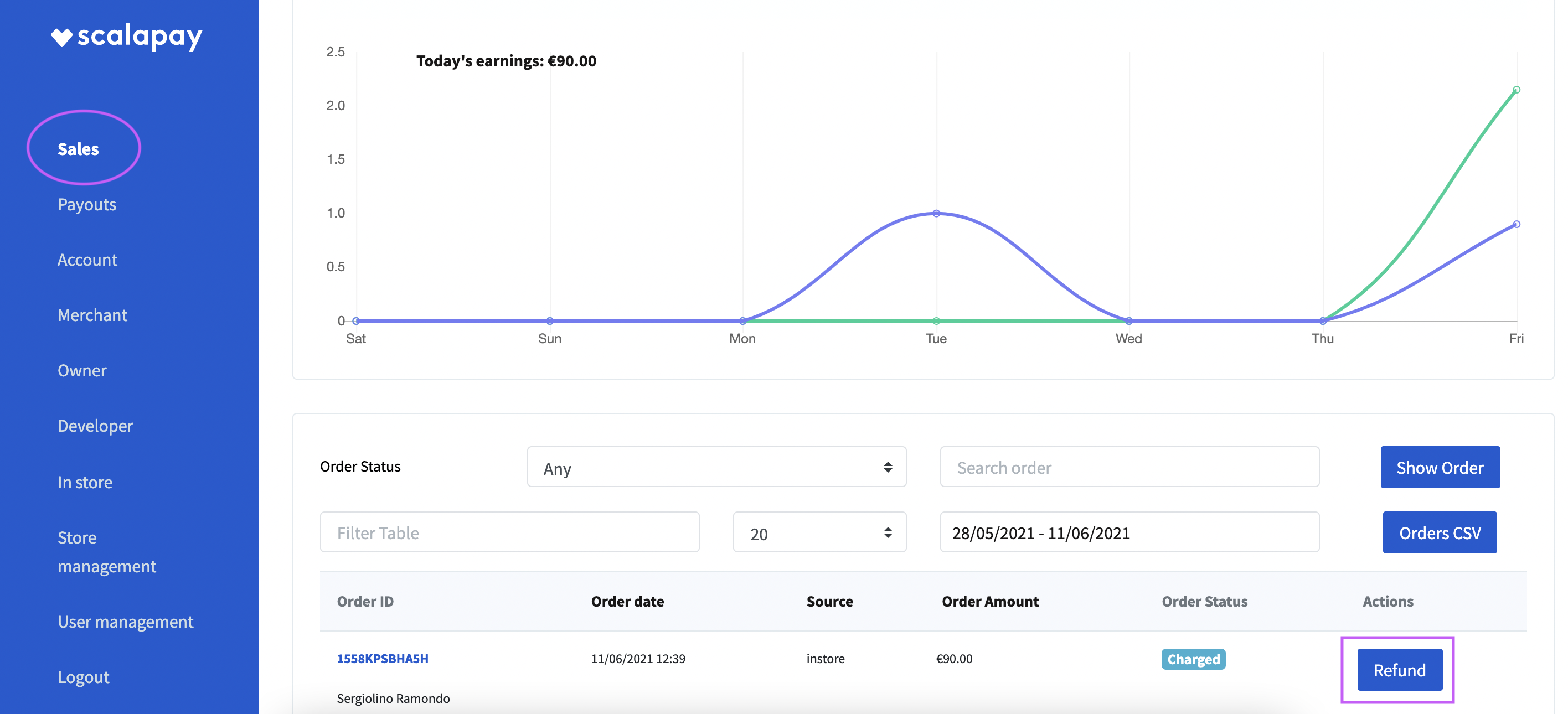
Clicking on it, a window will open where you can enter the total or partial amount of the refund and confirm the action by entering your password.

If your e-commerce platform has the integrated returns functionality, once you have processed the refund in your e-commerce, the refund on Scalapay will take place automatically. If you are not sure, always check on the Scalapay portal that the first refunds issued have been successful.
For more information about refunds please read the following article:
https://scalapay.zendesk.com/hc/en-gb/articles/360041903113-How-do-I-issue-a-refund-
Updated 2 months ago
What’s Next
