Go Live with Scalapay
Follow these steps to activate Scalapay on your website!
Go Live guide
- Log in to the Scalapay Merchant Portal. (login credentials are provided by email by the Scalapay Integration Manager.).
- Go to the Developer section of the Merchant Portal to find the production API key (starting with sp_) and the Live merchant token.
Here's the guide to find the Live API key on the Scalapay Merchant Portal.
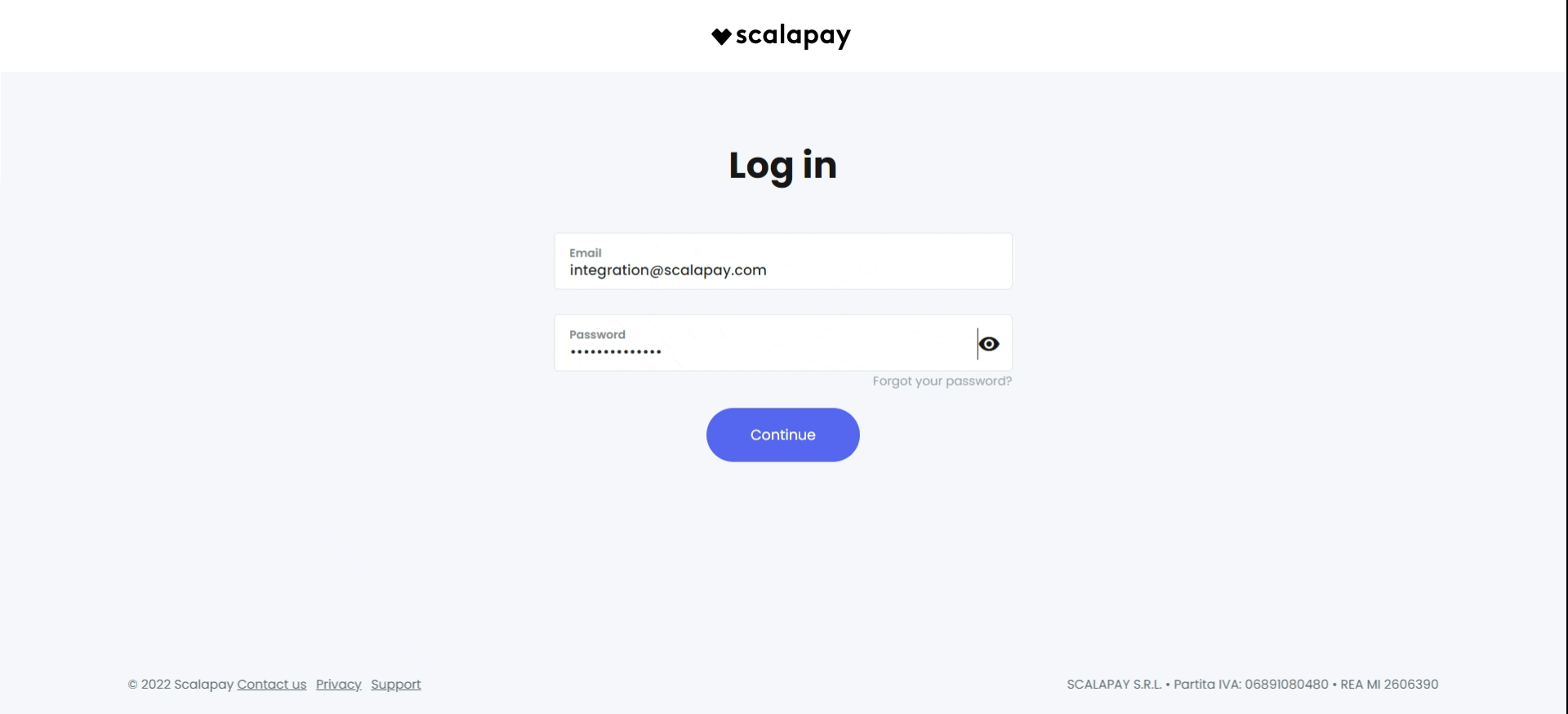
- Copy the API key into the website backend and activate Scalapay in Live mode.
Scalapay is now Live on the website, and the system is ready to receive the first order.
Updated 4 months ago
