Go Live!
REMINDERBefore going Live with Scalapay, it is recommended to test the integration by placing at least one test order.
- Access the Scalapay Merchant Portal: in the Developer section, the Live API key (starting with sp_) and the Live merchant token are available. Login credentials are provided by email by the Scalapay Integration Manager.
- In the WooCommerce backend, under the General Settings tab:
- ensure that the Test mode option is selected
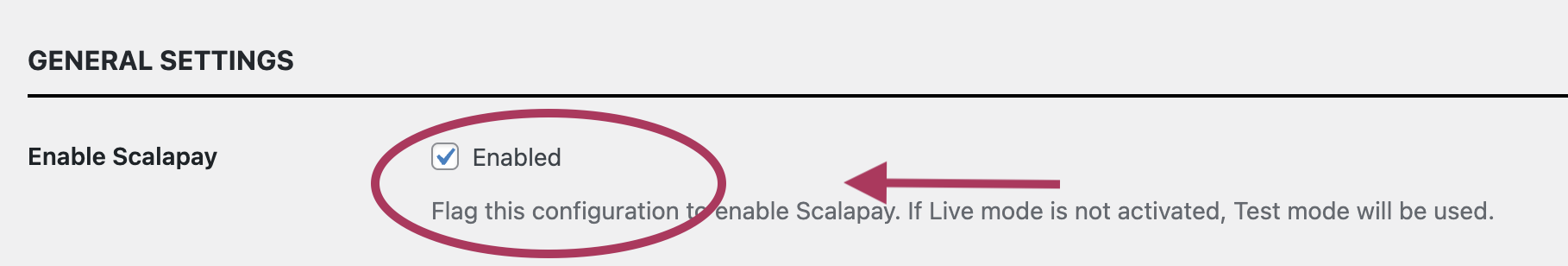
To activate the Live mode, keep the Enable Scalapay option selected.
- in the Live section, enable Live mode and enter the Live merchant token and Live API key in the corresponding fields (both available in the "Developer" section of the Scalapay Merchant Portal).
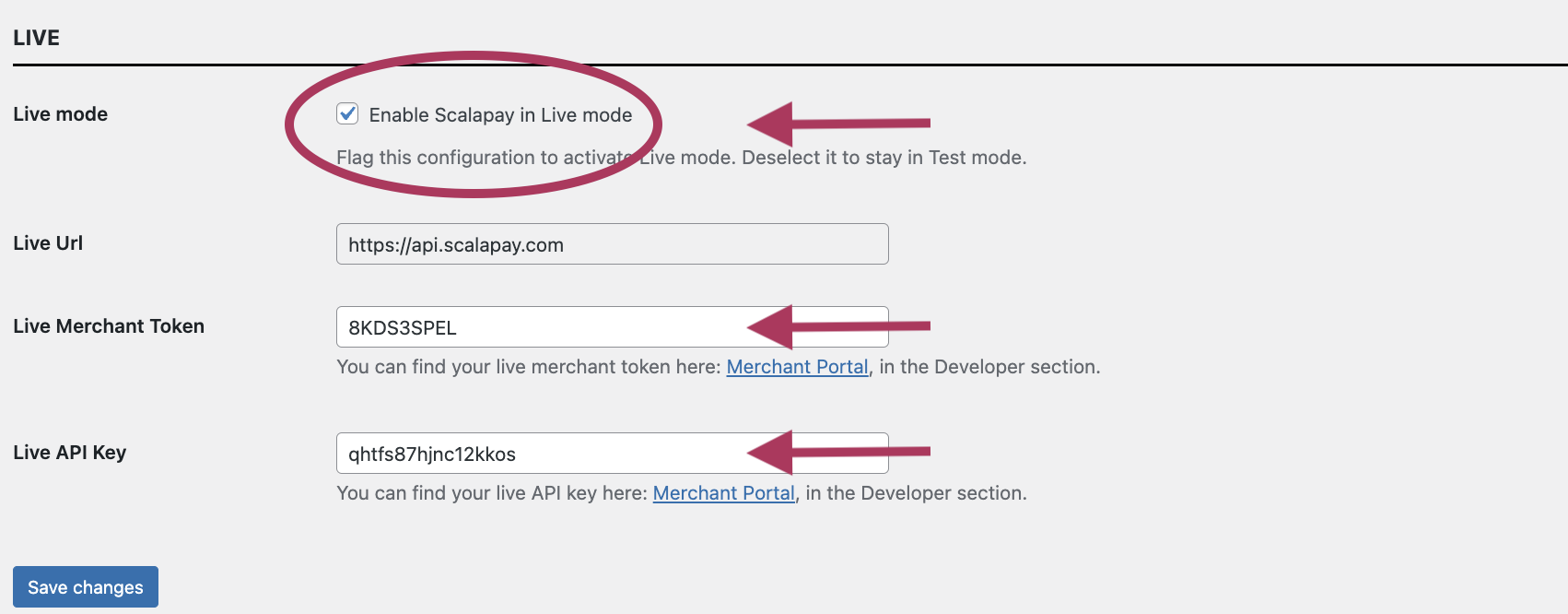
Enable the Live mode and enter the Live merchant token and the Live API key.
- Click Save and verify that the website is working correctly.
Updated 4 months ago
