Go Live!
Install Scalapay from Staging server
After a successful installation and configuration on staging server, you can easily reinstall that same plugin on your production environment.
- Download the Scalapay folder on your local machine
- Simply zip the directory and install from the backend admin panel
REMINDERBefore going live with Scalapay we recommend to test your integration by placing at least one test order.
Go Live
- Login to the Scalapay Partner Portal.
- In the Developer section of your account, you will find your production API key (starting with sp_).
- Activate Scalapay in Live mode in your platform backend.
- Go to the General settings tab and enter the Live API key in the Live API key field.
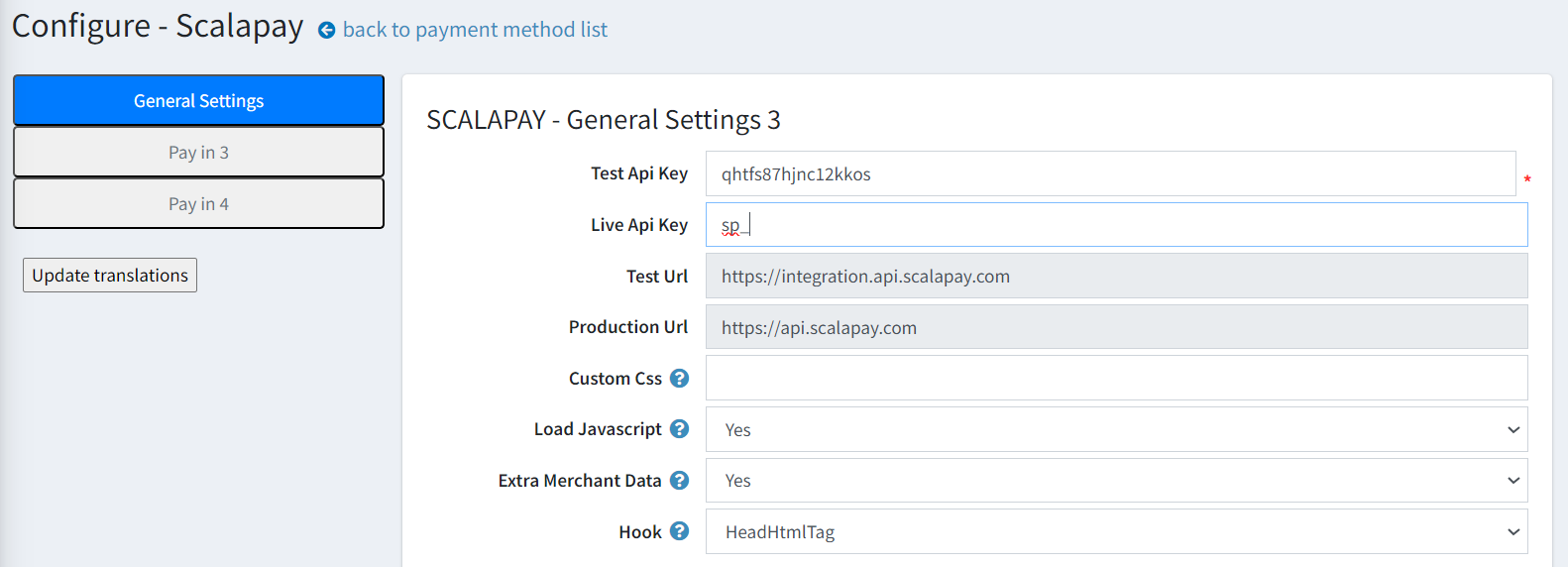
Enter the Live API key in the General settings section
- Go to the product section you want to activate and Enable the Scalapay product in Live Mode.
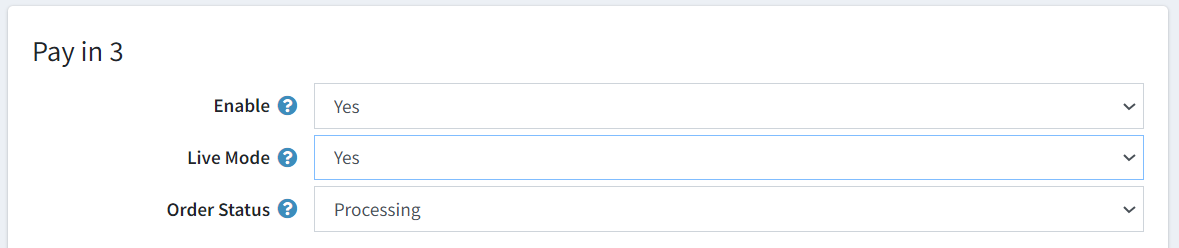
Enable the product that you want to activate
- Save and check your site!
Updated 5 months ago
