OpenCart v2 and v3
Scalapay offers a ready-to-install extension for OpenCart v2 and v3 stores.
Plugin installation
Plugin configuration
Language & currency settings
Scalapay widget
Restriction settings
Here's the list of the Scalapay plugin for the different versions of OpenCart v2 and v3.
Plugin installation
Upload “scalapay.ocmod.zip” from Extensions → Extension Installer.
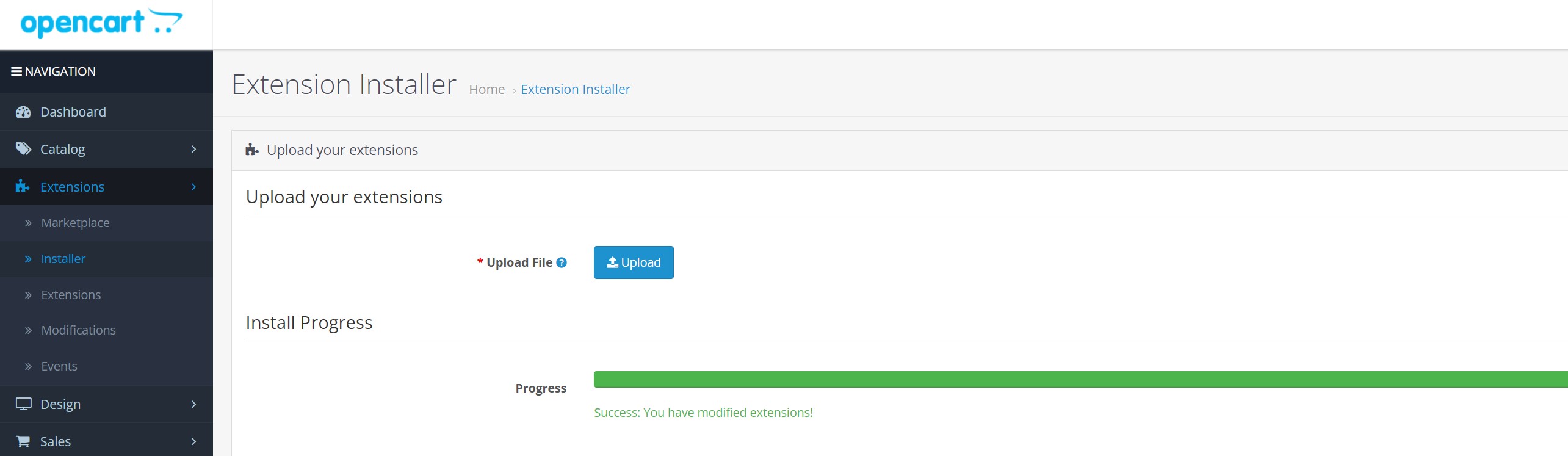
Plugin configuration
- Click on "Extensions" and select "Extensions".
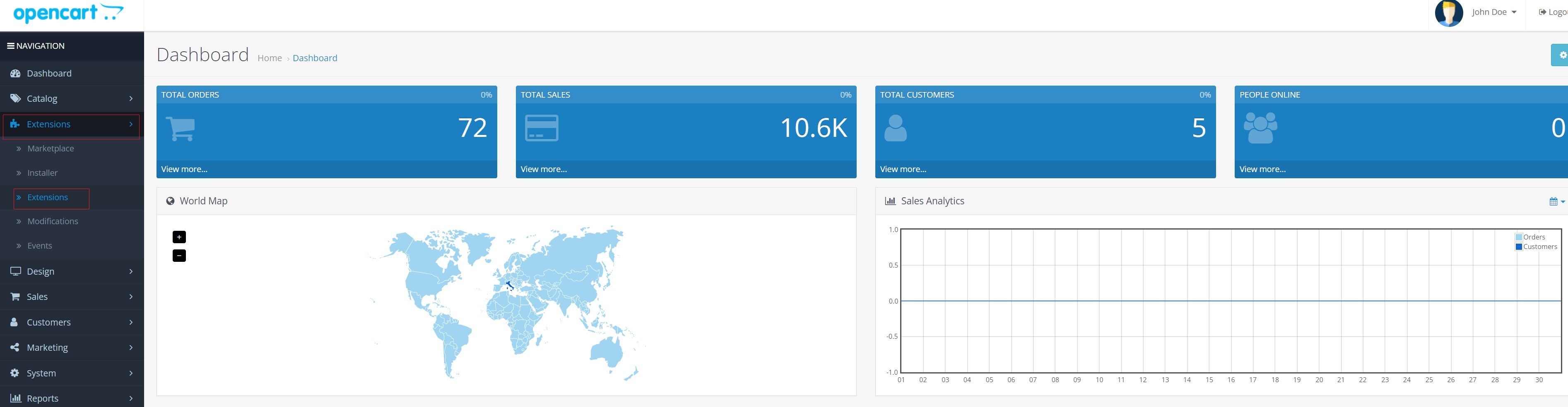
- In the dropdown Extensions menu, select "Payments".
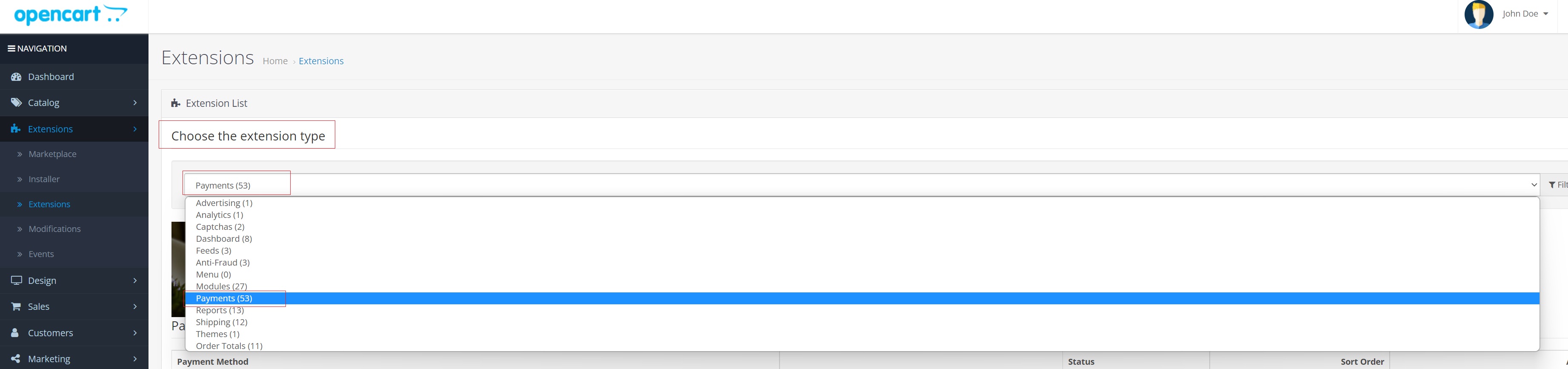
- Search for “Scalapay Method Payment” plugin in the plugins list and click on the plus button (+) to install the default plugin configurations.
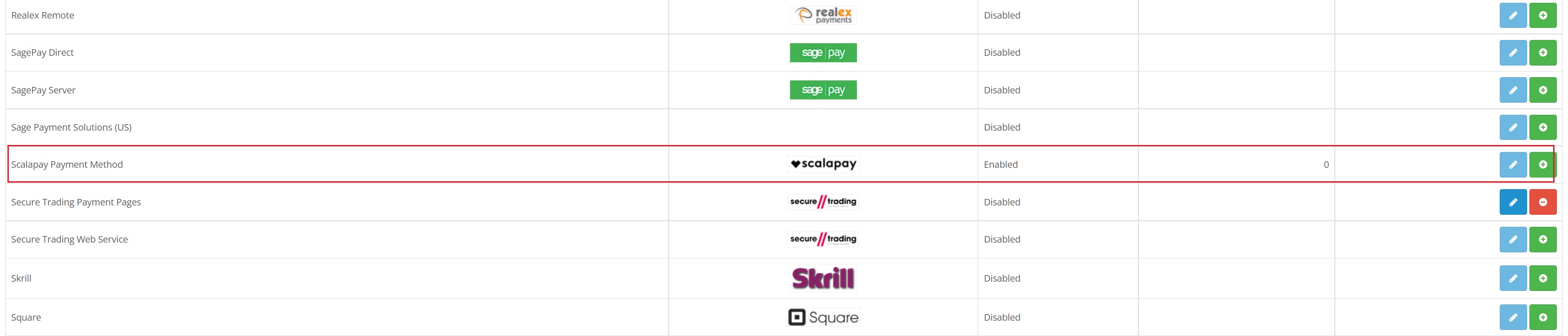
- Click on the pencil button to open and modify the settings.
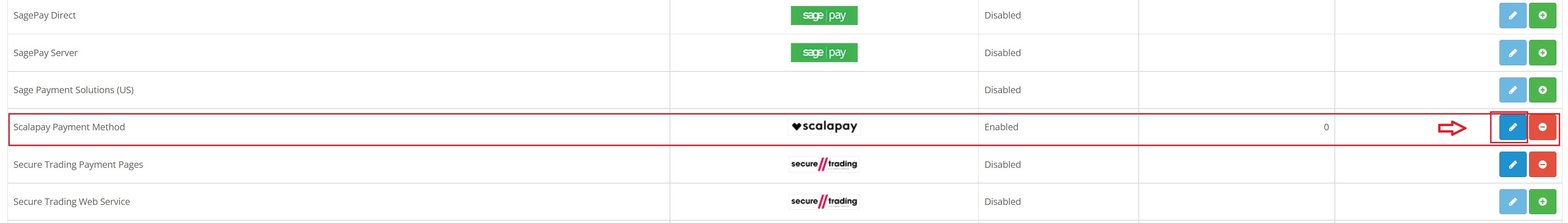
- To enable Scalapay, Select "Enabled" from the dropdown menu.
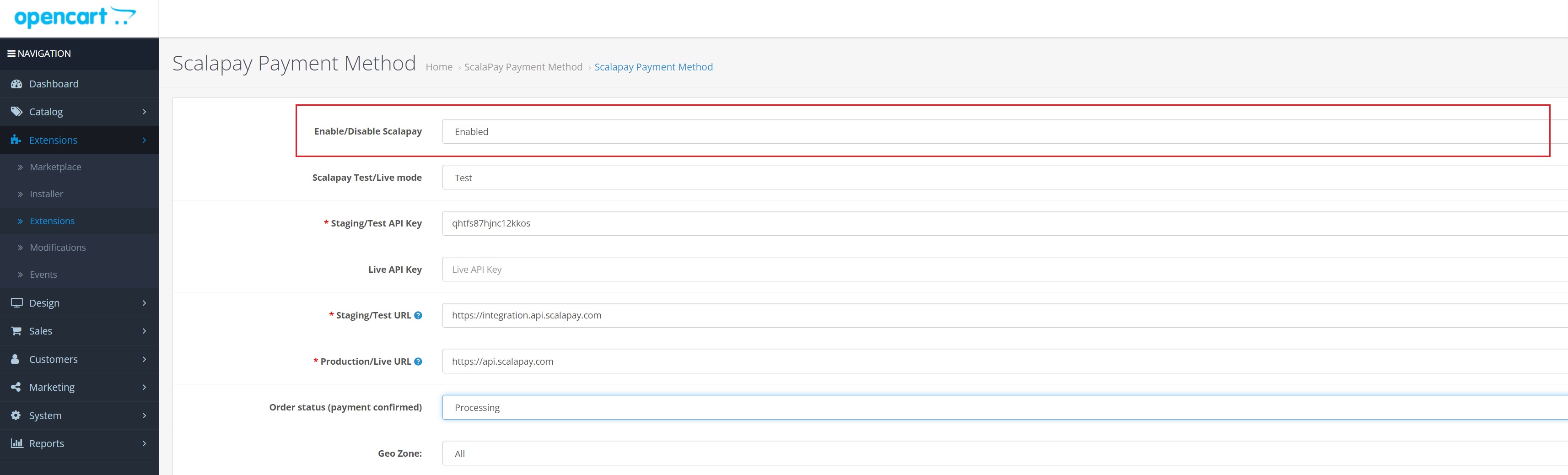
Enable Scalapay
In order to enable or disable Scalapay, select "Enabled" or "Disabled" from the dropdown menu.
To enable the Test mode or the Live mode, select "Test" or "Live" from the dropdown menu.
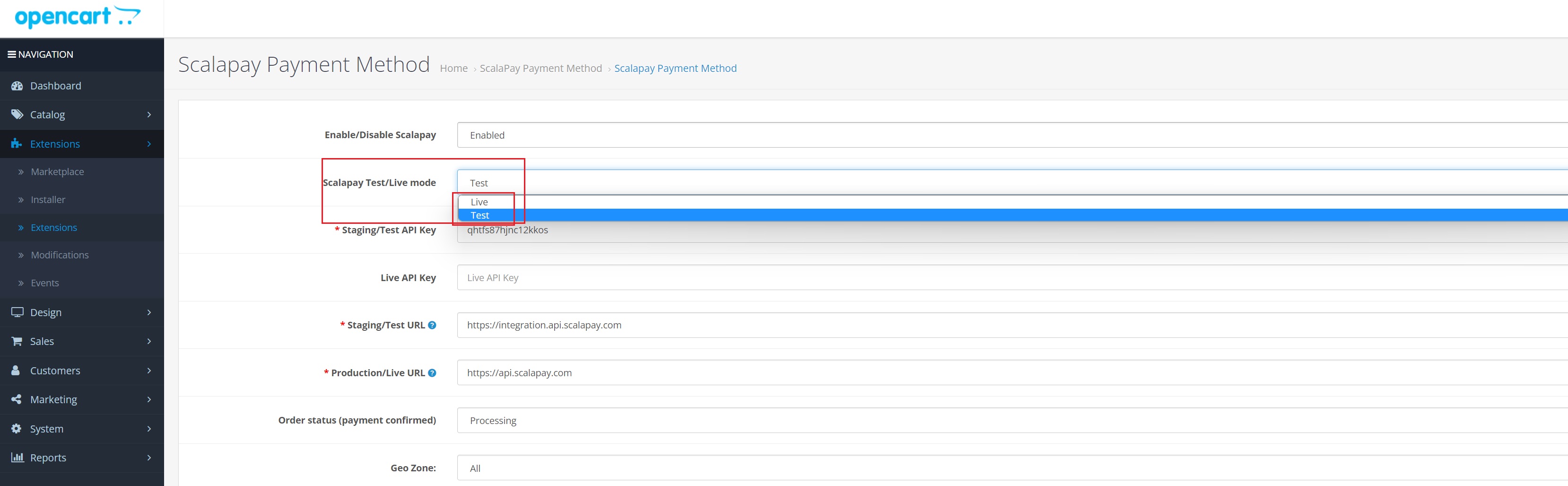
If you want to test Scalapay, use the following settings.
- Scalapay Test/Live mode: Test
- Staging/Test API key: qhtfs87hjnc12kkos
- Staging/Test URL: https://integration.api.scalapay.com
When you are ready to go Live, use the following settings.
- Scalapay Test/Live mode: Live
- Staging/Test API key: qhtfs87hjnc12kkos
- Live API key: once the testing phase has been completed, you will be provided with the Live API key.
- Staging/Test URL: https://integration.api.scalapay.com
- Production/Live URL: https://api.scalapay.com
Remember to enable the Refund option.
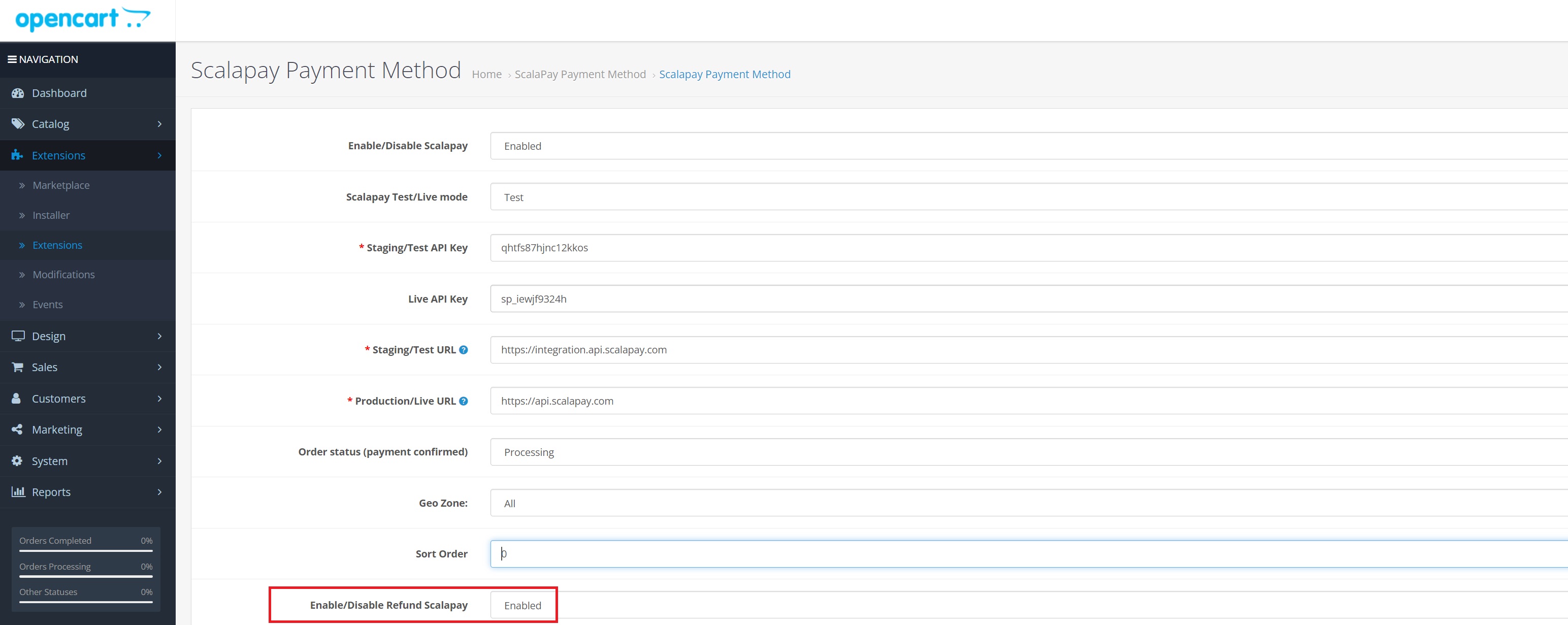
Enable the Refund option
Language & currency settings
Country settings: enable for the following countries
The authorised countries are Austria, Belgium, Finland, France, Germany, Holland, Italy, Portugal and Spain.
Language settings: enable for the following languages
Enable the languages according to the countries you operate in.
Currency settings: enable for the following currency
The only authorised currency is Euro.
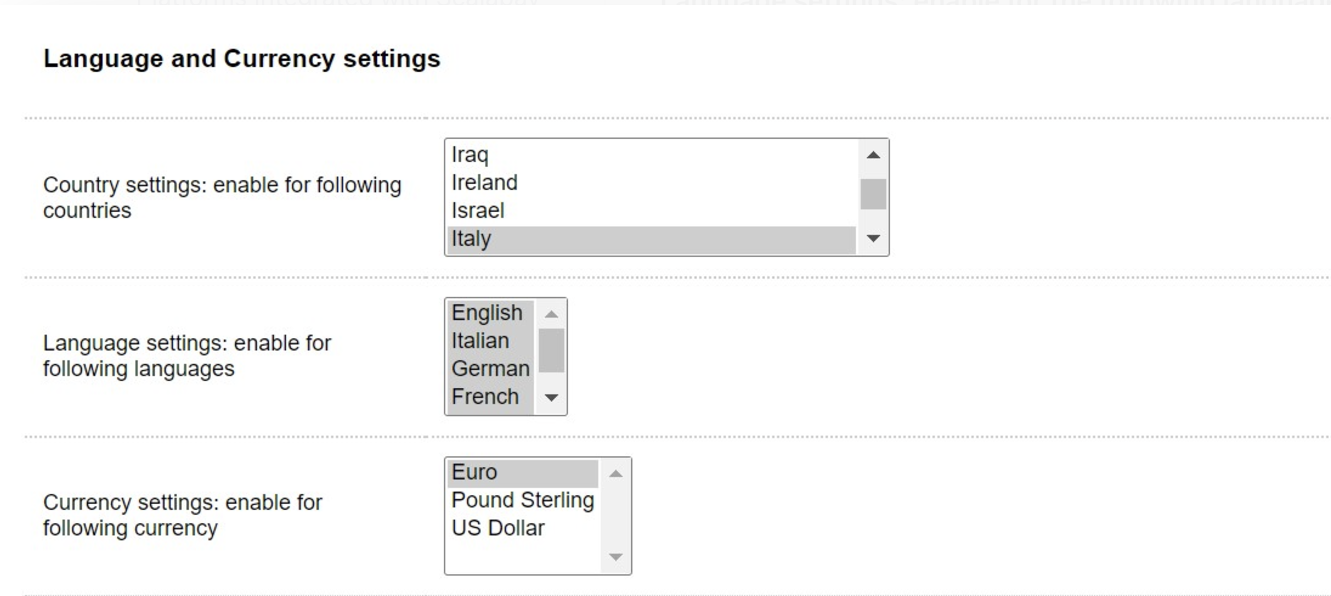
Language and currency settings
Scalapay widget
You can modify the following fields on Product page, Cart page and Checkout.
- The logo size, color and alignment
- The price color
- The Price selectors fields are set by default. If your theme is customised, please verify the correct selectors.
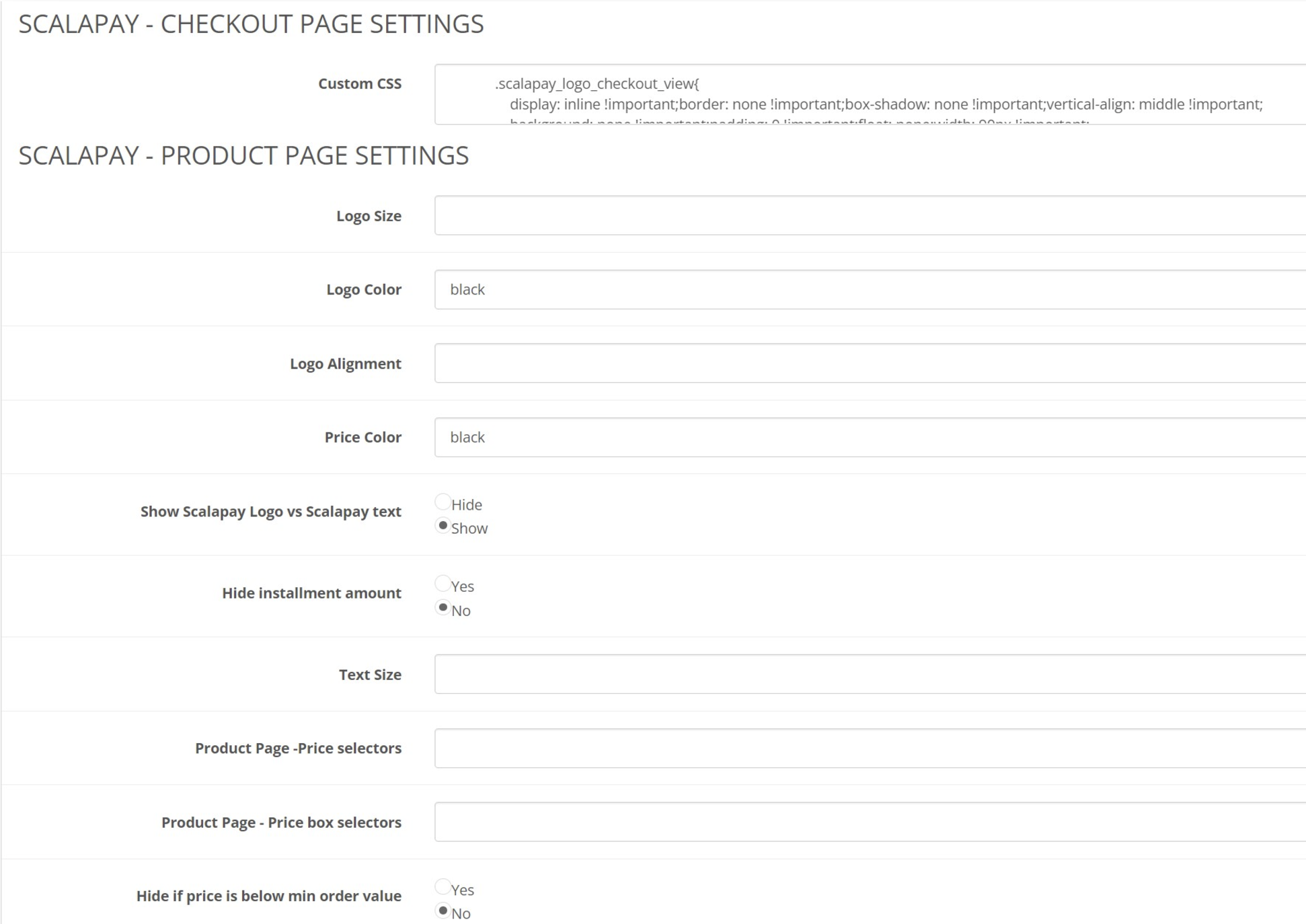
Checkout and Product page settings
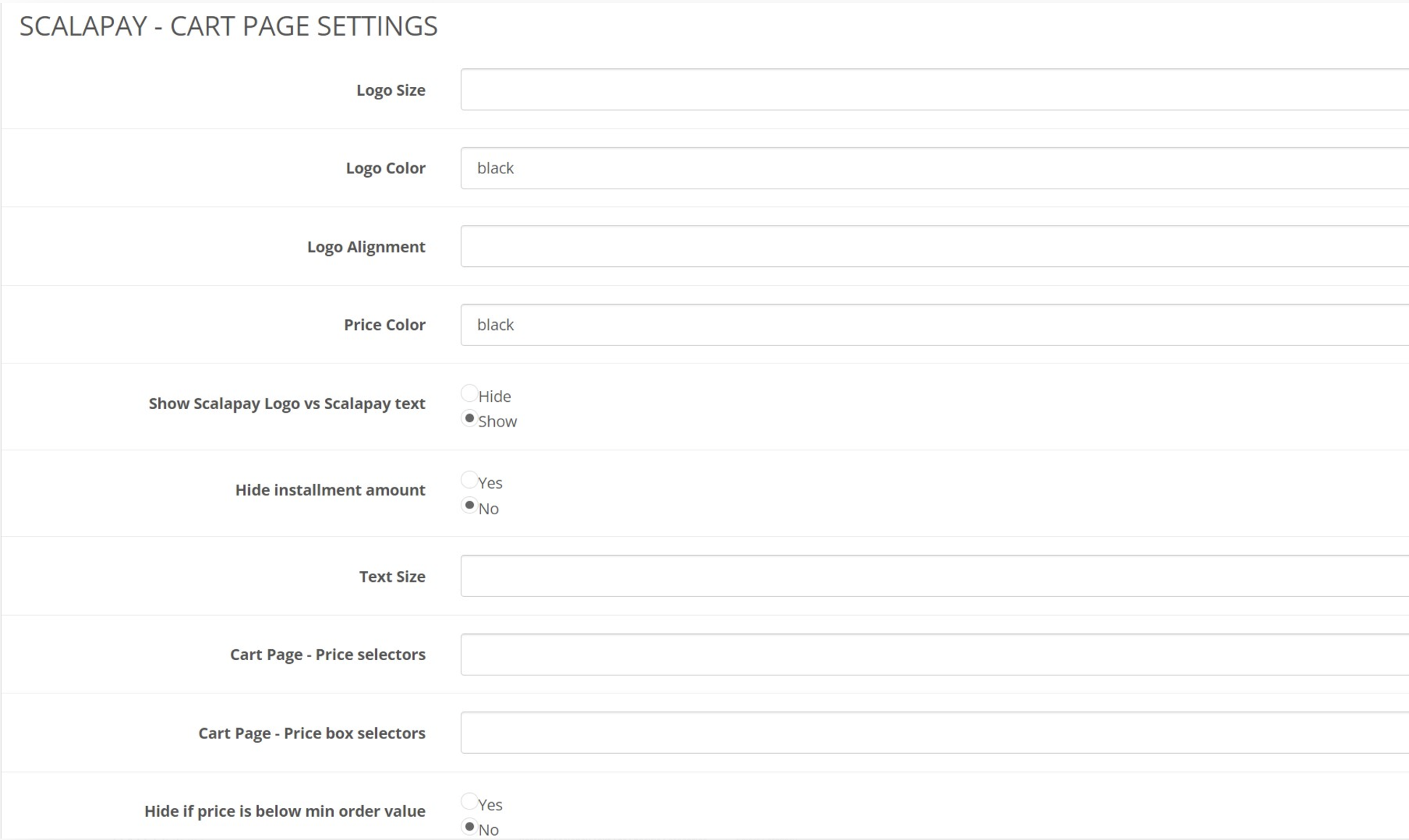
Cart page settings
Restriction settings
Scalapay minimum order amount and Scalapay maximum order amount
These fields allow you to adjust the default minimum and maximum amount, according to your contractual terms. The minimum amount for displaying the Scalapay plugin and accepting payments is set to 5€. If you would like to modify the maximum amount, contact your Sale referent or the Integration Manager.
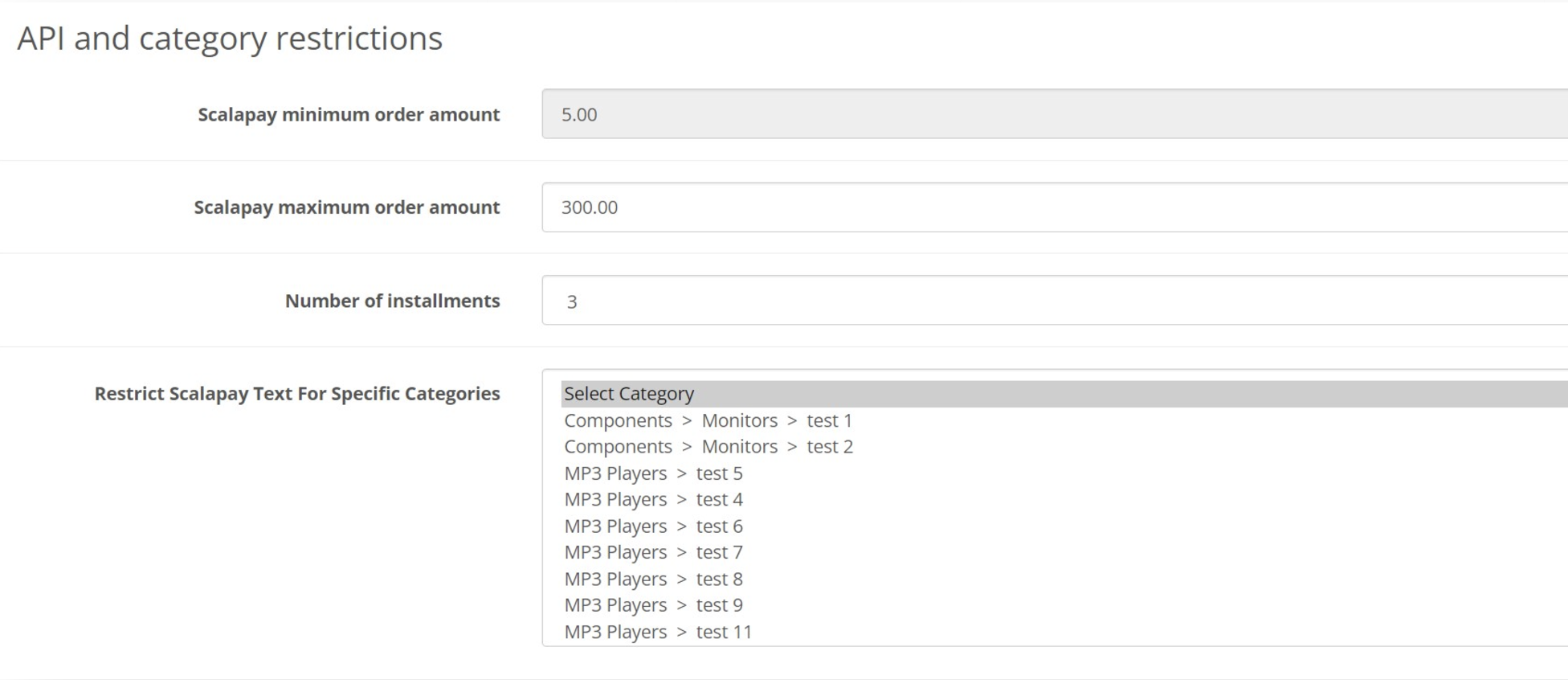
Restriction settings
Updated 3 months ago
